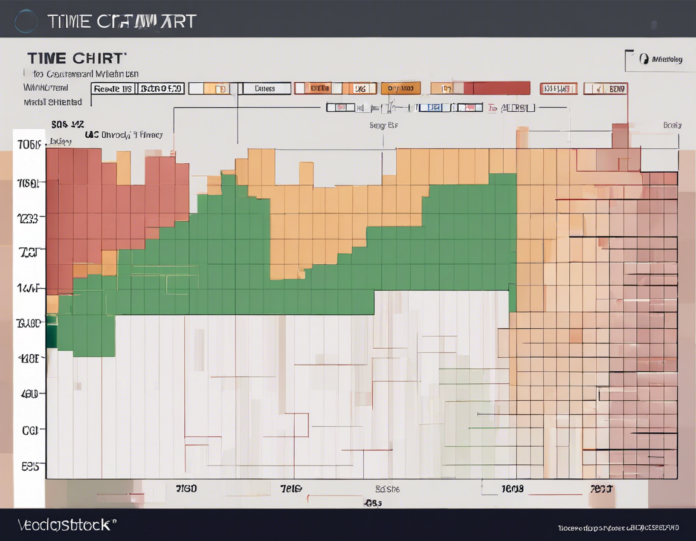We all have the same 24 hours in a day, yet some people seem to get more done than others. The secret to their productivity lies in effective time management. One of the most powerful tools for mastering your time is a time chart.
What is a Time Chart?
A time chart, also known as a time blocking or time tracking chart, is a visual representation of how you plan to spend your time. It typically breaks down your day into blocks of time, each dedicated to a specific task or activity. By creating a time chart, you can prioritize your tasks, eliminate time-wasting activities, and focus on what truly matters.
Benefits of Using a Time Chart
- Increased productivity: By allocating specific time slots for each task, you can avoid multitasking and stay focused on one task at a time.
- Better time management: A time chart helps you plan your day effectively, ensuring that you allocate enough time for important tasks.
- Reduced stress: Knowing exactly what you need to do and when can help reduce anxiety and overwhelm.
- Improved work-life balance: By prioritizing tasks and setting boundaries, you can ensure that you have time for both work and personal life.
- Enhanced efficiency: With a time chart, you can identify and eliminate time-wasting activities, making you more efficient in your work.
How to Create a Time Chart
- Identify your tasks: Start by listing all the tasks you need to accomplish each day, including work projects, personal errands, and self-care activities.
- Prioritize your tasks: Determine which tasks are urgent and important and allocate more time to these tasks on your time chart.
- Allocate time blocks: Divide your day into blocks of time (e.g., 30-minute or 1-hour blocks) and assign specific tasks to each block.
- Be realistic: Make sure to leave some buffer time between tasks to account for unexpected delays or interruptions.
- Review and adjust: At the end of each day, review your time chart and adjust it for the next day based on what worked well and what didn’t.
Tips for Effective Time Charting
- Stick to your schedule: Treat your time chart as a commitment and stick to it as much as possible.
- Limit distractions: During your dedicated time blocks, minimize distractions such as phone calls, emails, or social media.
- Take breaks: Schedule short breaks between tasks to recharge and refresh your mind.
- Delegate tasks: If possible, delegate tasks that can be outsourced or shared with others to free up more time.
- Be flexible: While it’s important to follow your time chart, be flexible and willing to adjust it as needed.
Frequently Asked Questions (FAQs)
- How do I deal with unexpected interruptions when using a time chart?
-
Allow some flexible time in your schedule to accommodate unexpected interruptions.
-
Can I use a time chart for long-term planning?
-
Yes, you can create a monthly or yearly time chart to plan ahead for big projects or goals.
-
What tools can I use to create a time chart?
-
You can use online calendars, apps, spreadsheets, or even pen and paper to create a time chart.
-
How detailed should my time chart be?
-
Your time chart can be as detailed as you need it to be, from hourly breakdowns to general blocks of time.
-
What if I don’t finish a task within the allocated time block?
-
Carry over the task to the next available time block or reassess your time estimates for that task.
-
Can a time chart help me improve my time management skills?
- Yes, using a time chart can improve your time management skills by helping you track and optimize how you spend your time.
In conclusion, a time chart is a powerful tool that can help you take control of your time, boost your productivity, and achieve a better work-life balance. By creating and following a time chart consistently, you can make the most of your 24 hours each day and accomplish your goals effectively.